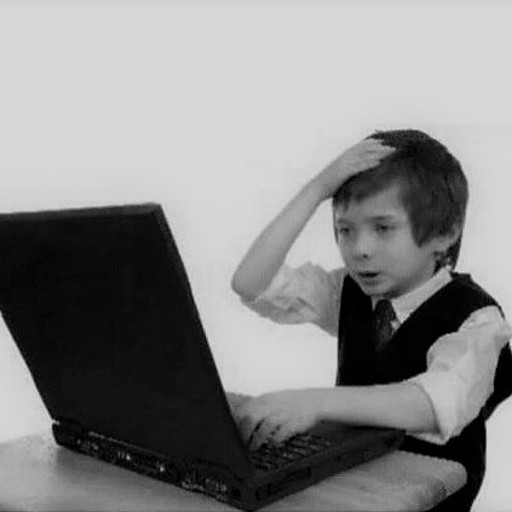How to Pivot Into Target Network with SSH
It’s been a hot minute, but I thought I would start documenting little things I learn while going through the Offshore labs via HackTheBox. This is a simulated Active Directory forest with simulated users and real life scenarios. Your point is to hack your way though by any means, and get all the flags! It’s an added cost to the otherwise free lab set up, but definitely worth the price.
Without much more preamble, let’s get into today’s topic: SSH tunnels using sshuttle.
SSHuttle
During an engagement, if you find yourself lucky enough to compromise a host with SSH running that NAT’s itself to the internal target network, you have a beautiful pivot point into your target network. Normally the way this would be accomplished would be to set up dynamic tunnels using SSH such as:
ssh -D localPort user@remoteHost
the -D option creates a dynamic port forward when initiating the SSH connection to the remote host. This SSH option allows a user to let the SSH pivot host decide where the packet gets sent to based on the destination. So instead of setting up specific local forwarding rules on the SSH pivot host to route all RDP traffic to a particular host, when you set a dynamic port forward, the SSH pivot host reads the packet sent to it on the dynamic port and decides where to send the traffic as long as there is a route to it.
While this option is really amazing and useful, it tends to mess up a lot different tools such as nmap and especially screws with throwing exploits. A tool that helps get around these hinderences is sshuttle. This tool will create a seperate tunnel interface on the attacker’s machine, similar to a VPN, and then creates a series of iptable rules to foward traffic that is intended for the target subnet the attacker can’t normally reach. The usage is very simple:
sshuttle -vr user@webserver targetSubnet/24
This will use the SSH host (the webserver above) and create routes through the new interface to reach the target subnet. So when you try to reach any host on the target subnet, it will just automagically route the traffic based on the routes within the new interface. Amazing how it works. See below a small diagram on how an attacker could use sshuttle to access a network. We will be following this diagram later on in the blog:
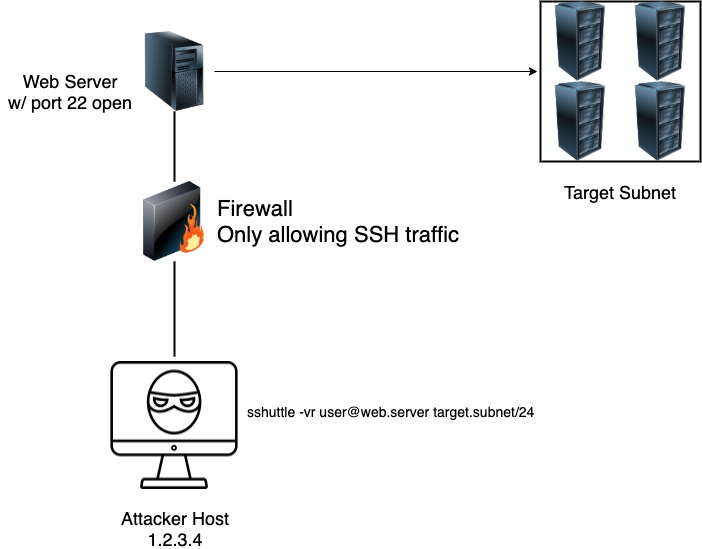
There will be times too that you need to take advantage of other options from traditional SSH while using sshuttle. One issue that I ran into while working within the Offshore labs is that you need to use a private key to SSH into the pivot host. Let’s take a test drive with this shuttle shall we?
Use case
I obviously won’t get into the specifics of the lab, so I don’t ruin how it works, but I will be using the scenario as an example here. The situation is: You have access to a web server, in which you can compromise and escalate your privileges. Once you are the root user, you can get the root SSH key to then gain access when you need it. This pivot host has access to the internal target subnet, which isn’t accessible from the outside. Let’s try to curl an internal web server from the outside, without running any tunnels.
As you can see in the video above, the curl command doesn’t respond with any traffic. Now let’s set up the sshuttle to our pivot host who can reach this IP and see if there is any difference.
Now looking at the video above, you see us running the sshuttle command, it setting up the iptable rules, and then we curl the same web server address and we get some valid data back. After the curl is run, take a note of the window running the sshuttle command, it documents the route taken with the source and destination. This is really nice when dealing with multiple tunnels and weird DNS issues, you can pinpoint where exactly in the communication something went wrong.
Also make note, that you see us use the --ssh-cmd switch with sshuttle, which allows us to run additional SSH arguments within sshuttle. You can see us calling the RSA key that is needed for authentication.
Conclusion
This is just a brief overview on how you can use sshuttle in order to create dynamic and easy to use tunnels into a target network, and not have to rely on dynamic SSH ports, or a mess of local and remote forwarding tunnels that you have to set up by hand. sshuttle is a robust tool that you will definitely need to learn if you’d like to do Offshore, and great to know during real engagements.